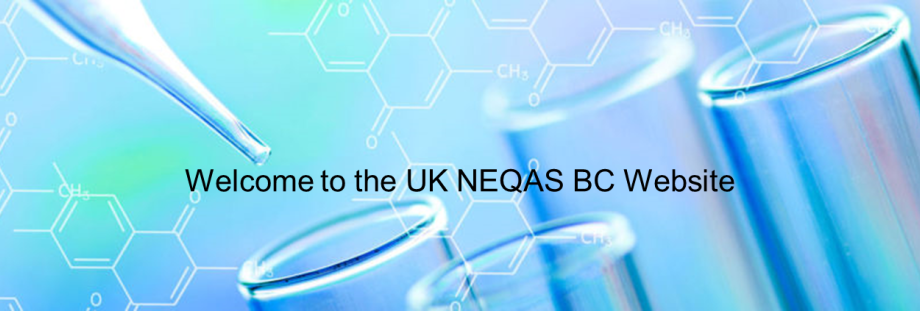
FAQs
Where do I login?
Please follow the 'Participant Login' link above, or click here.
Where do I find my participant number?
Your participant number is a 5 digit number starting with 3 or 7 which can be found on the address label on your plastic sample envelope.
Your participant number and password will be sent via email when registering within the scheme and this information should be kept on your internal files.
What do I do if I cannot find my participant number or password?
If you are new to post, please check your files to see if the previous contact kept a record of this information. If you have lost/cannot find your participant number or password please contact the office on 0114 267 3300 or via email neqas@coageqa.org.uk.
Will I receive a results sheet if I am registered for web entry?
If your centre has chosen to be registered for web entry of results you will not receive a result sheet and are required to enter results via our website.
How many results can I enter?
We can only accept one device's results per registration, but do not send several results on the result sheet as we cannot process them.
How will I know if my results have submitted?
On pressing the 'Submit' button you should see a pop up message to confirm results have been submitted, however we do find that this does not show up on all PCs due to interent security settings etc. The best way to tell if results have been submitted is when your results lock into the boxes so that you can no longer edit them. It is advisable to print a copy of this webpage or screenshot to keep in your records.
What do I do if there are problems with the web entry system?
If there are any problems with the web entry system please contact the office on 0114 267 3300.
How will I know if my results are within the acceptable range* or not?
When the results have been analysed, a report is produced which shows the target (acceptable) range for each sample and the results which you submitted. Participants will access this report via the website in the same way they entered results. A PDF icon will be present on the right hand side of the survey line, the report is opened by clicking on this icon.
*(often referred to as 'within consensus'. If your results are outside the acceptable range, this is referred to as outwith consensus)
What do I do if my results are not within the acceptable range?
If your results fall outwith consensus, contact us to request samples so that you can repeat the test(s). If only one of your results is outwith consensus, you only need to request that sample. If, following the re test, your result falls within consensus, you don't need to do anything, just keep the information for your own records. However, if your results falls outwith consensus again, please contact us for advice.
If your results are "outwith consensus" in 3 consecutive surveys you will receive a letter from the Scheme Director bringing this to your attention and offering assistance.
How do I submit my results after the survey has closed?
I'm afraid we are unable to accept results after the survey is closed. However please make a note of these for your internal records and when the report is posted to our website (usually within 2 weeks) you can check the results against the acceptable range to see how they would have scored.
What happens if I don’t return my survey results ?
If a participant does not return results for a survey this will be treated in the same manner as an outwith consensus performance. Participants not returning results in 3 consecutive surveys will receive a letter form the Scheme Director indicating performance 'persistently outwith consensus'. UK NEQAS BC acknowledges that issues may arise which may impact on the testing of survey samples. If you are unable to return results for a survey e.g. if your machine is broken, please contact us and let us know. Dates for subsequent surveys are stated on the preceding survey report, allowing forward planning.Survey dates are also displayed on our website.
How should I store the sample package?
The samples have been stability tested and will be stable for several weeks at room temperature. They might be affected if they have been exposed to strong direct sunlight or to increased temperatures (for example, storage on top of a radiator).
What do I do if any fluid is spilled whilst testing?
The volume of fluid is pre measured and all the fluids need to be transferred. If any is spilled please request a repeat sample.
How do I request a repeat sample?
If repeat samples are required please contact the office by phone on 0114 267 3300 or email neqas@coageqa.org.uk. Please include your participant number and the sample number this is required in any request.
What do I do if I have more than one registration?
You need to assign each participant number to one device so that the cumulative records is showing how that specific device performs over time. Some centres find it helpful to put a sticker on the device showing the participant number.
What do I do if I have more than one device?
It is recommended that each device is registered in an EQA programme to individually test and check that reliable results are produced. Each device, when registered, will have it's own unique participant number and password. If registering more than device, it is advisable to assign the individual participant numbers (issued to you when we confirm you registration in the scheme) to the serial number which can be found on each device so that the testing history of each device is consistent.
How do I add an additional device to my registration?
As we currently, register per device, any additional devices would need to be registered as a separate registration. For Lab Programmes, registration forms can be found here. For Point of Care (POC), registration forms can be found here.
What do I do if I have replaced my device?
If the new device is directly replacing an older device which is regsitered with us you are able to keep your existing registration. If there is an active survey you should be able to update the device's details when entering results, however if you encounter any problems please contact us.
I have received samples to test, however my machine is broken.
What should I do?
Please login to the website as usual and make a note in the comments box just to say you were unable to test this time due to the machine being broken.
If you are replacing the device you may also want to hold onto the samples, once your new device arrives these can still be tested and although you won't be able to return a result once the survey has closed, you can still check the result you receive against the report and make a note of this for your own records.
What do I do if I am having technical problems with my device?
Please contact your devices manufacturer; they should be able to assist you further.
Where can I find a copy of my Certificate of Registration?
Certificates of registration can be found on our website and participants can login following the same log-in process as entering results/viewing reports to access these. Certificates can be found at the bottom of the page under the Useful Documents and reports heading and you are then able to either print or downloaded as required.
Will I receive a paper copy of reports?
You will not receive a paper copy of reports but are required to print this yourself from our website (these are usually available around 2 weeks after the closing date). You will receive an email stating when these are available IF you have registered your email address with us.
